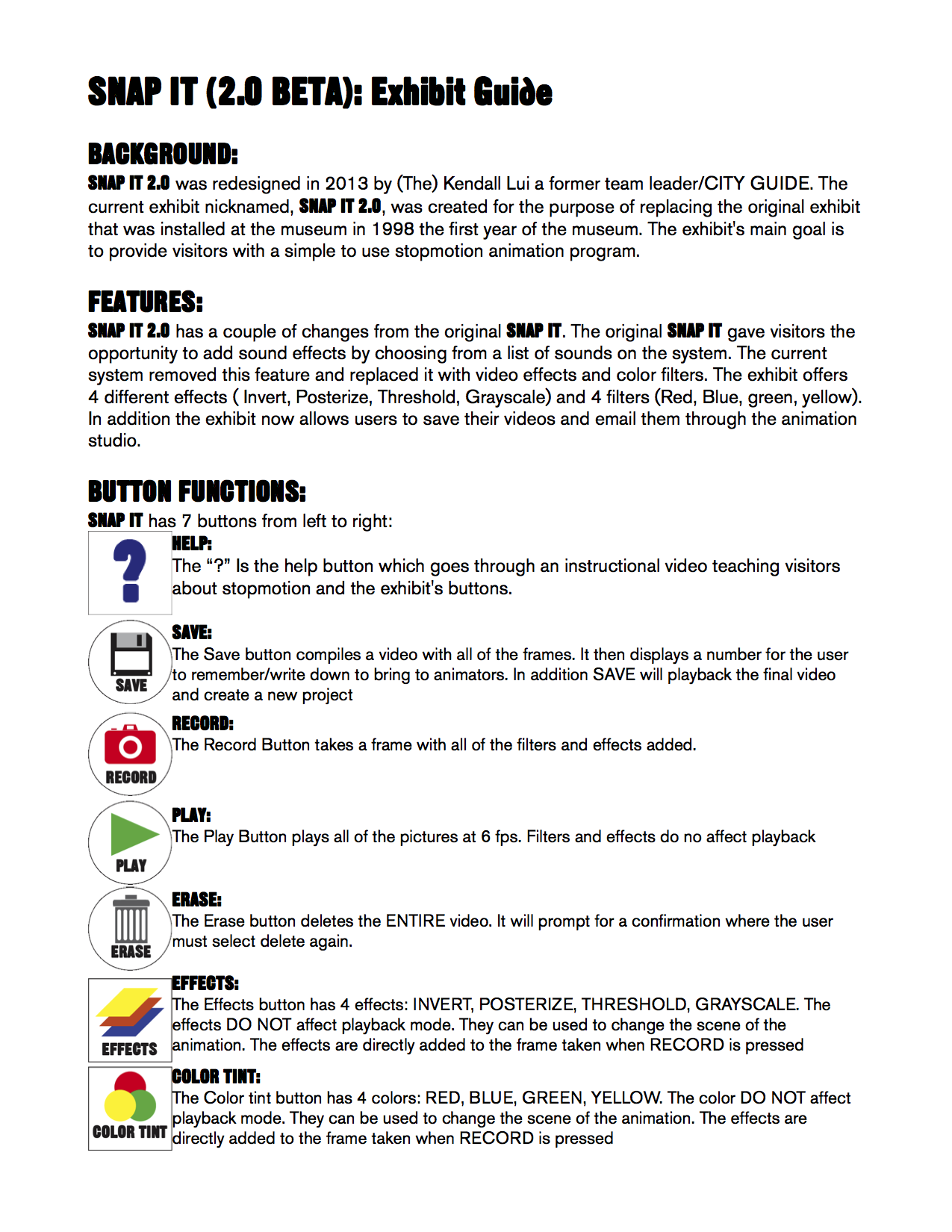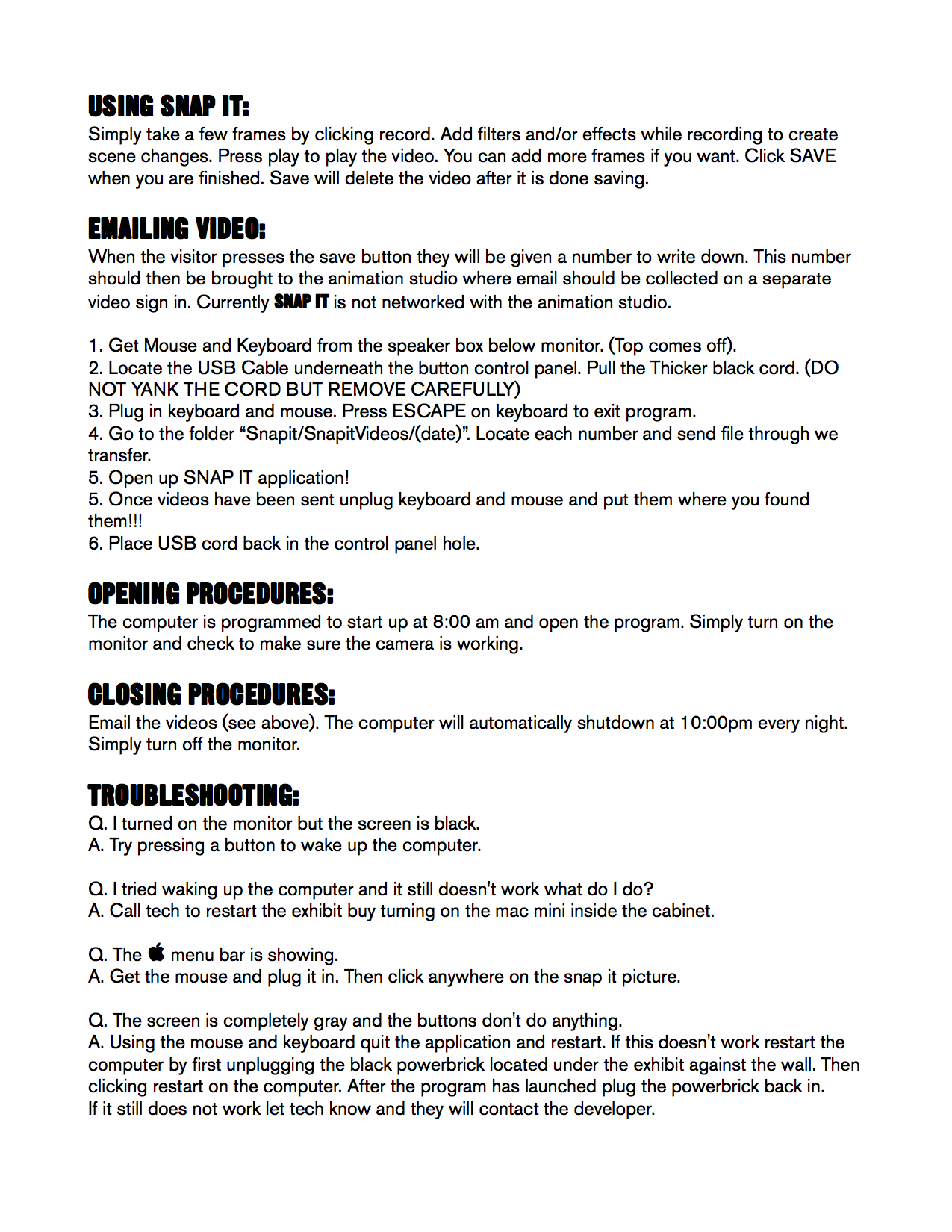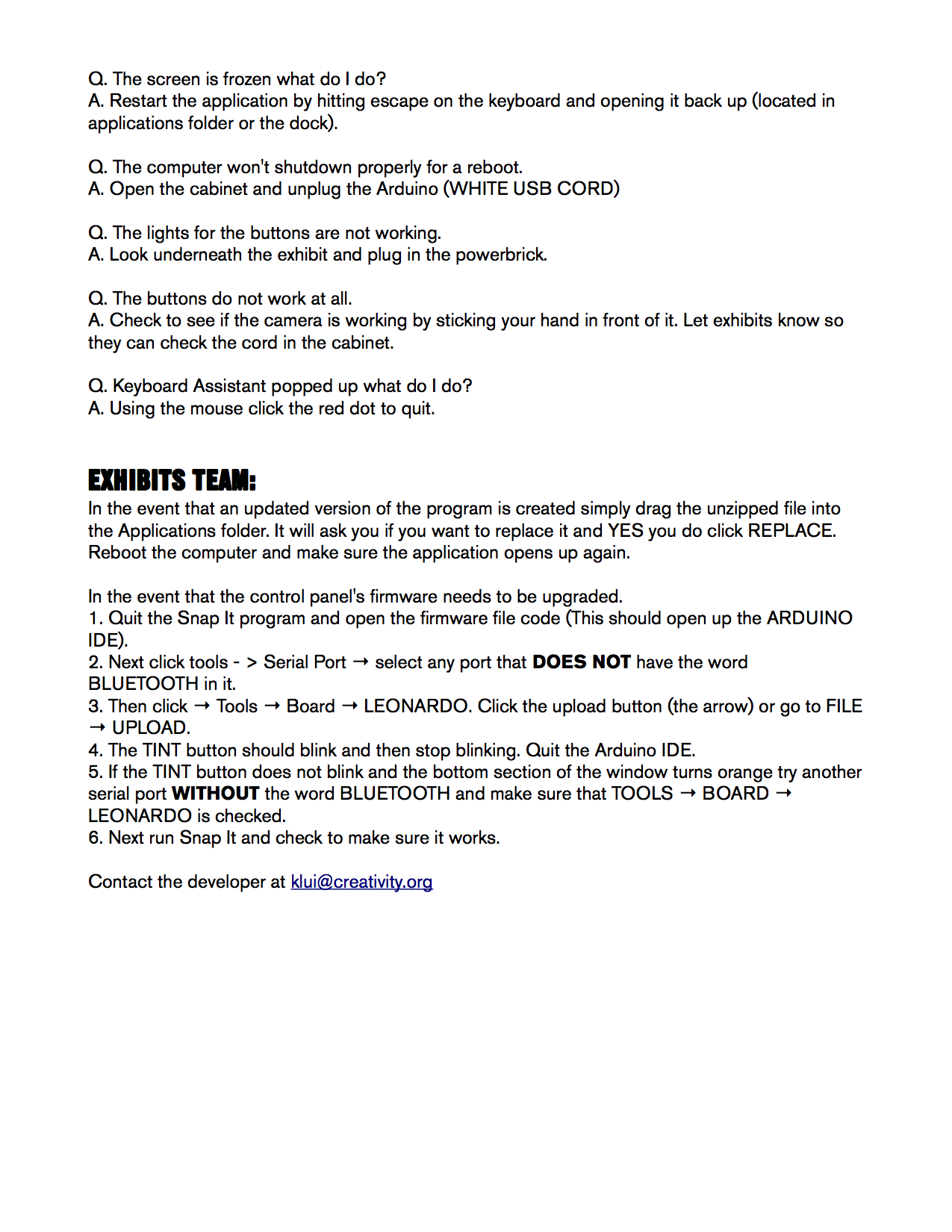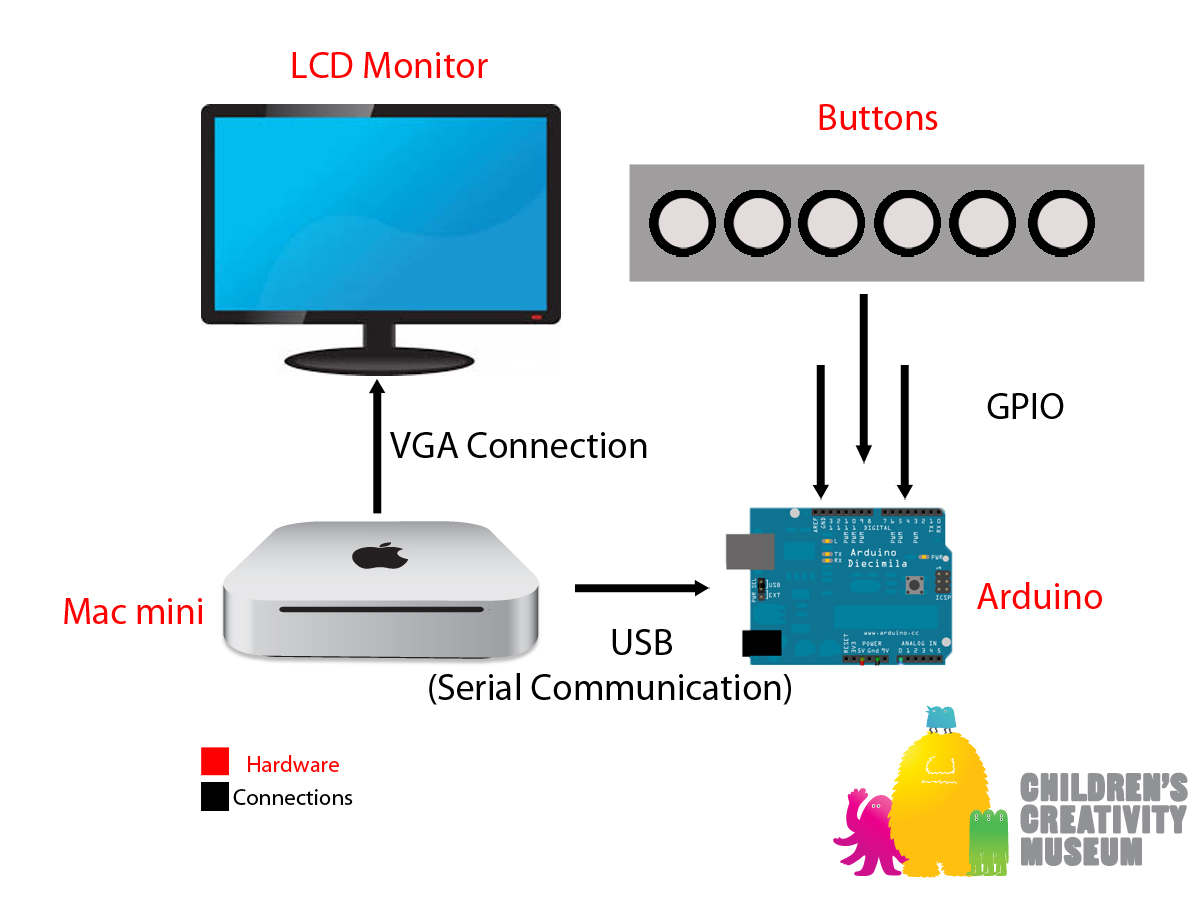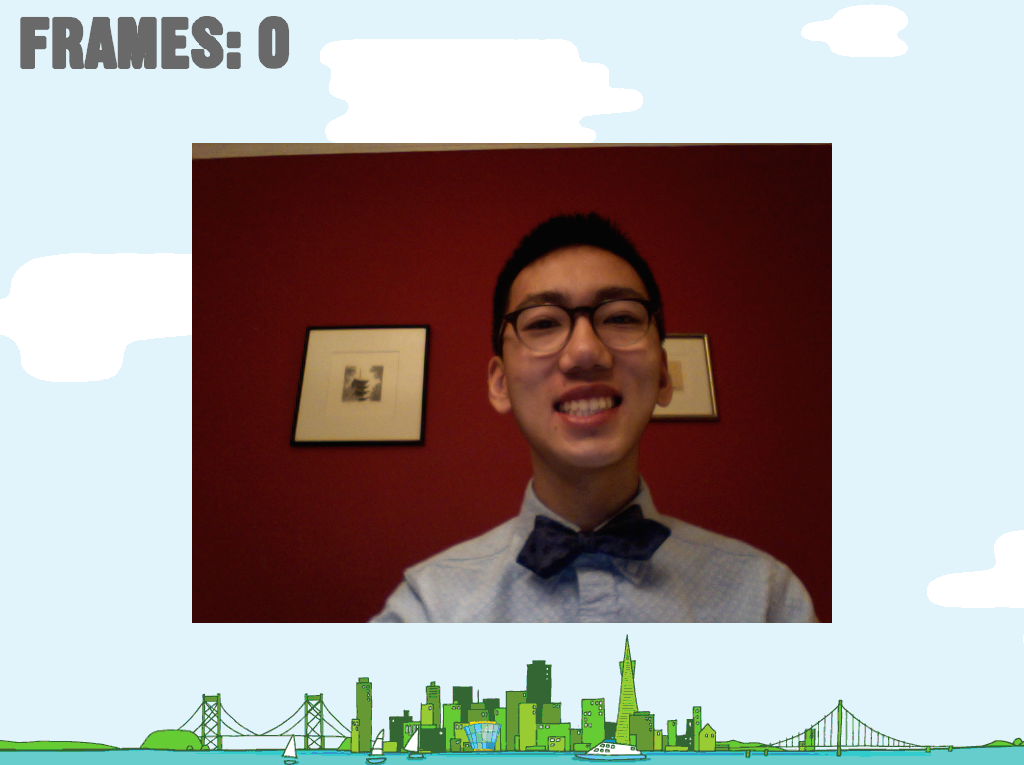Project Goals:Nov 27, 2015
As mentioned in the project summary above the previous exhibit was dying. Yes dying... it completely stopped working actually probably because they never turned the darn machine off since 1998 and it was from 1998. It was an old macintosh computer if I remember looking up the specs and being amazed. It was one of the first computers able to display live video or something. Unfortunately, I didn't take ANY pictures of this project and am writing all of these entries from memory.
The goal was pretty simple use Arduino and Processing to take the old exhibit, gut it by removing the old computer, and install my new hardware/software. The projected ended up being a prototype because it had to be tested to make sure it wouldn't crash from everyday use like most of the exhibits at the museum.